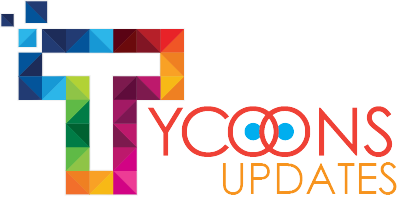To pay your one time admin fee Copy the bitcoin address to your wallet
Copy the excact amount on the site to your bitcoin wallet, And you make the payment. Once your payment is confirm you will be activated automatically
Click on TBC Trade Centre click on Activate your trading power. Activate the TRADING POWER Package (choose any trading power of your choice)
MAKE PAYMENT TO THE BITCOIN address you see in the page( then wait for confirmation ) Once the network confirm your payment it activate automatically.
Fund your TBC e-Wallet. Click on tbc e-Wallet, input the amount of tbc you will like to put in your wallet and proceed.
Copy both the tbc address and the amount to send tbc for trade. After sending the amount in from your TBC wallet copy and paste your hash/tbc transaction Id and click on “I have Paid” button
PLACE A TRADE click on tbc trade center,After that click on place select amout to trade (Value in USD is automatically converted both in btc and tbc current rate)
Click “ALL GOOD PLACE MY TRADE” to confirm your trade request. Wait for 24-48 hours for trade to be confirmed and your BTC will be automatically sent to your btc wallet (while your trade is active, always confirm your btc address is correct or contact admin through live chat support)